Jamboard For EDU
Google just released their meeting collaboration tool for EDU!
Jamboard is a new collaboration tool for EDU that was previously just a creation for meeting spaces in the corporate world. Jamboard is an endless, collaborative, whiteboard that comes with all the Google-y extras (shareability, automatic saving, Chrome integration, Keep integration).
How can you use Jamboard in the classroom?
-Any collaborative activity could be transferred to Jamboard depending on the objective.
-Students can collaboratively brainstorm, research, and ideate on project ideas.
-Students can use the space as a more creative note taking space.
-Students can differentiate for themselves and submit Jamboards in Google Classroom.
-Jamboard could be turned in as a living document in a myriad of assignments.
How do students embed Jamboards into Google Classroom?
1. Have students click on the assignments title.
2. Have students select add.
3. Have students select Google Drive.
4. Have students search for their Jamboard and add.
5. Now you have access to their Jamboard!
Go ahead and try letting your students use Jamboard in the classroom! Do note, sign in with your EDU account, so you get the free version!
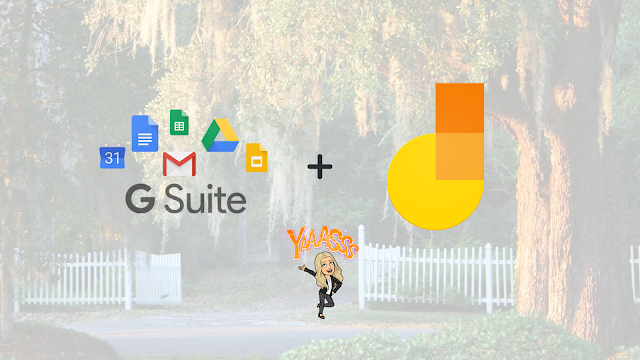







Comments
Post a Comment