4 Under-Loved Ed Tech Tools
1. Prism
prism.scholarslab.org
Prism is an awesome tool for anyone who is having students analyze text in the classroom. Prism has students annotate using different highlights, or lenses, and collects the data from that. The data of how all students have annotated the text is collected and you then visualize the text through that "Prism" - the text being colored by how students have annotated collectively (see below).
*Try having students use the data collected about how their peers analyzed the text as a starting point for a project!
2. Soapbox
wistia.com/soapbox
Soapbox is crazy cool tool for any teacher who consistently uses videos or flips their instruction. While you film your computer will take webcam footage and screen share footage; when you edit you can choose to seamlessly shift the focus. Another plus is that you can upload the videos to YouTube if you pay for a subscription, but the free option is to play the videos through Wistia's free video player, which has no ads and is almost never blocked by school filters!
3. Crafty Text
Crafty Text
Crafty text is a simple, free, Chrome extension that is so practical that you will wonder how you ever lived without it! When you click the extension a box comes up and you can automatically either display a link, shorten a link and display it, or shorten it into a QR code and display it. All within two clicks you can share resources with students and not have to try to zoom in over your link while teaching!
4. Iorad
iorad.com/
How many instructional minutes do you loose telling students how to do the same, simple, task over and over again? Iorad will be your new best friend when it comes to saving time on repeating simple directions! Iorad is a Chrome extension that you install and then click before you perform an action you would like a tutorial for. You will click "start" and perform your action (log into your grade book, etc) and then click on the extension again and click "stop." Now Iorad will take a second to load while it analyzes every click you performed during the action and generates a tutorial complete with text, links and active GIF's of how to do that action! You can choose to edit the tutorial before you publish and when you publish the tutorial will live under a specific link for use forever! Check out a sample here.
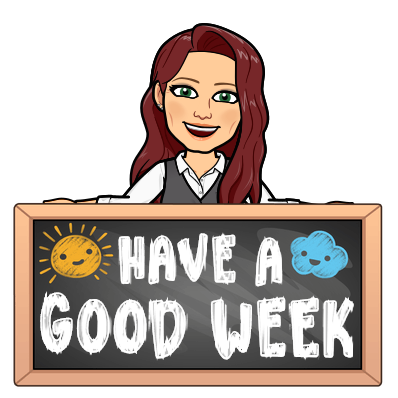
Thank you so much for reading through this tutorial! Comment below if you have any questions!
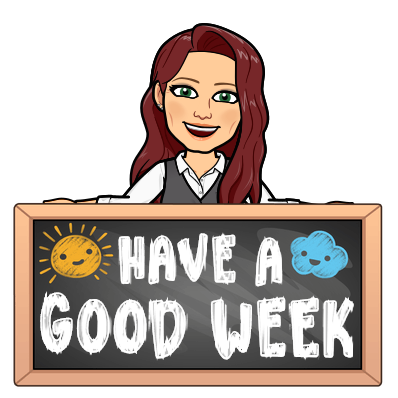






Deposit £10 & Get 25 Spins at Betfair Casino 카지노사이트 카지노사이트 fun88 soikeotot fun88 soikeotot 606NFL Against The Spread Week 1 - Casinoland.jp
ReplyDeleteBest hotels near Casino du Lac-Baptiste | MapyRO
ReplyDeleteClosest airport to Casino 광주광역 출장샵 du Lac-Baptiste 아산 출장안마 · MGM Grand Grand 대전광역 출장마사지 Hotel 당진 출장샵 and Casino du Lac-Baptiste. A short walk from Casino du Lac-Baptiste · D-Rocasinot. A short walk from Casino du Lac-Baptiste 춘천 출장샵
Use it to know when it is strongly recommended to hit, to face, or to do one thing else. ITech Labs is a testing and certification lab for Online Gaming systems, focusing on compliance, software high quality, reporting and supply. Having testing accomplished by iTech Labs ensures that games and gaming systems comply with all relevant standards, and that they are truthful, reliable and resilient. GambleAware offer players 카지노사이트 and their households advice and steerage on playing.
ReplyDelete